Unfortunately, not every modder has their zip file ready to be drag and dropped onto the file when you download it. So here's how it goes.
ZIP Folder Mod Layout:
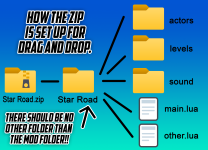
For the game to detect the mod file, it MUST be layered like the image above. The game detects the mod folder as long as that folder contains the lua file. However, if the ZIP file contains other files, let's say for example, a dynOS folder next to the mod folder, or a txt folder, it is not going to work, as the game is programmed to ONLY detect the mod folder with the lua file inside.
Same applies to when you try to add the folders manually. Always double check if the folder contains the lua file. If the folder you drag into the CoopDX mod's folder contains ANOTHER folder and no lua inside.
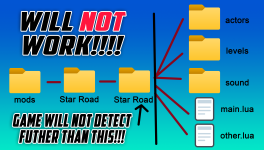
I hope this helps in understanding how it works.
ZIP Folder Mod Layout:
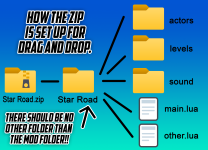
For the game to detect the mod file, it MUST be layered like the image above. The game detects the mod folder as long as that folder contains the lua file. However, if the ZIP file contains other files, let's say for example, a dynOS folder next to the mod folder, or a txt folder, it is not going to work, as the game is programmed to ONLY detect the mod folder with the lua file inside.
Same applies to when you try to add the folders manually. Always double check if the folder contains the lua file. If the folder you drag into the CoopDX mod's folder contains ANOTHER folder and no lua inside.
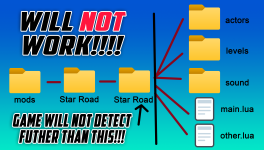
I hope this helps in understanding how it works.
