i have this gamecube but the disk in it doesnt work and i have no other gamecube games (how do you make the image smaller)



Can you provide a picture of the lens?i think i just saw glue on the thing that scans the disc yea i think its ded
Also, if there is something on the lens you can lightly wet a cotton swab/Q-Tip with rubbing alcohol and very gently rub it on the lens.uh yea lemme just find out how i posted the image again
Yeah, just try giving it a clean. From what I can see in the picture it looks fairly normal.[image]
Overall it looks pretty normal. Cleaning it lightly will help remove dust or anything that might have gotten onto it. Give it a couple of light passes with a cotton swab and that should be enough if it's just dirty.yea but if i try to put the glue away (i dont even know if its even glue) im not sure it will still work (and also the thing in the middle is fine i just think that glue? is what makes the error)
How does the back of your disc look? Do you see any scratches or dirty stuff on it?ill try that but honestly im sure thats not supposed to be here. edit: yea uh the glue is on the back of it so i think its normal just got to see if its gonna work edit 2: got jumpscared by an error gonna try again
Take a microfiber cloth like you'd clean a screen with, put just a few drops of water on it (Don't soak it) and gently clean your disc with that. Take the dry part of the same cloth and lightly pat it dry.theres 3 but they're not that big scratches so im still confused (also gamecube still doesnt want to read the disc)